How to test whether there is electricity with a multimeter
In electronic repair, home circuit inspection, or laboratory work, a multimeter is a commonly used tool for measuring parameters such as voltage, current, and resistance. This article will introduce in detail how to use a multimeter to detect whether there is power in a circuit or device, and provide structured data to help readers quickly grasp the key points of the operation.
1. Basic functions of multimeter
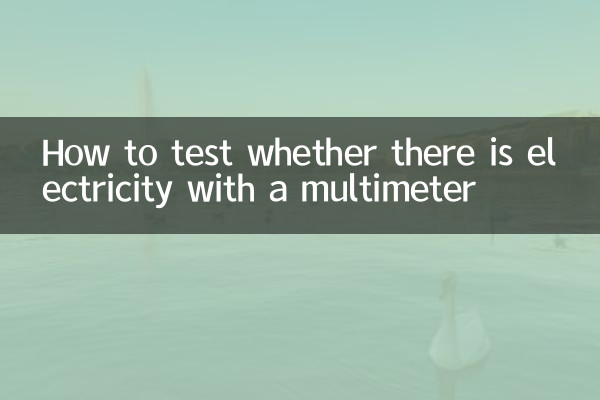
Multimeters are divided into two types: digital multimeters and analog multimeters. The following is a comparison of their main functions:
| Function | digital multimeter | analog multimeter |
|---|---|---|
| Voltage measurement | support | support |
| Current measurement | support | support |
| Resistance measurement | support | support |
| Accuracy | high | lower |
| Ease of use | high | lower |
2. Steps to measure voltage
Here are the detailed steps for measuring voltage using a multimeter:
| steps | Operating Instructions |
|---|---|
| 1.Select measurement mode | Adjust the multimeter knob to the voltage measurement range (V~ or V—). For AC power, choose V~, and for DC power, choose V—. |
| 2.Select the measuring range | Select the appropriate range based on the estimated voltage. If unclear, start with the highest range. |
| 3. Connect the test pen | Insert the black test pen into the COM hole and the red test pen into the VΩ hole. |
| 4. Contact test points | Touch the test pen to the two test points of the circuit (such as the live and neutral wires of the socket). |
| 5. Read the value | Observe the multimeter display or pointer and record the voltage value. |
3. Precautions
When using a multimeter to measure voltage, you need to pay attention to the following safety precautions:
| Things to note | Description |
|---|---|
| Avoid over range | Exceeding the range may damage the multimeter. |
| Prevent short circuit | Avoid touching the test pen to other conductors during testing. |
| Pay attention to safe voltage | Wear insulating protective equipment when measuring high voltage. |
| Regular calibration | Ensure the measurement accuracy of the multimeter. |
4. Frequently Asked Questions
Here are some frequently asked questions and answers about measuring voltage with a multimeter:
| question | answer |
|---|---|
| What does the multimeter display "OL" mean? | Indicates that the measurement range is exceeded and needs to be adjusted to a higher range. |
| What should I do if the readings are unstable during measurement? | Check whether the test pen contact is good or whether there is interference in the circuit. |
| How to tell if there is power in a circuit? | If the voltage value is close to the rated value (such as 220V), the circuit is live. |
5. Summary
Using a multimeter to measure voltage is a basic skill. Mastering the correct operation methods and precautions can effectively avoid safety accidents. This article introduces the measurement steps, precautions and common problems in detail through structured data, hoping to help readers quickly master this practical skill. Whether it is home circuit inspection or electronic equipment repair, a multimeter is an indispensable tool.
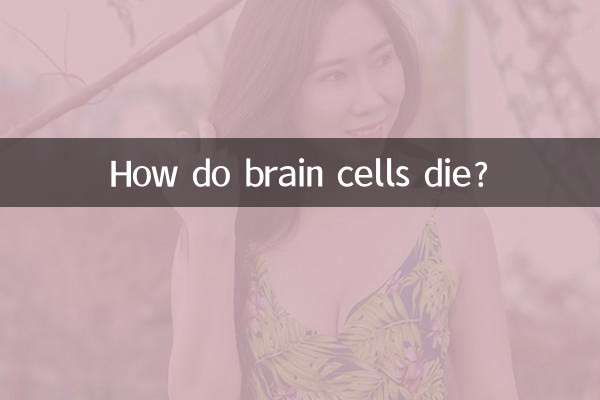
check the details

check the details